Excerpts from CareYourPresent – a crypto enthusiast
Step by step crypto guide on sending Bitcoin to hard wallet
It is very important to store your cryptocurrencies in a hard wallet to prevent scammers from stealing your crypto. A general rule of thumb is any amount above $5000, it is advisable to store your crypto in a ledger wallet. Here is a step by step crypto guide on how to send your bitcoin to your hard wallet.
Step 1: Plugin and activate ledger using pin -> Go to Ledger Live -> Manager -> Allow Ledger Manager on your device.
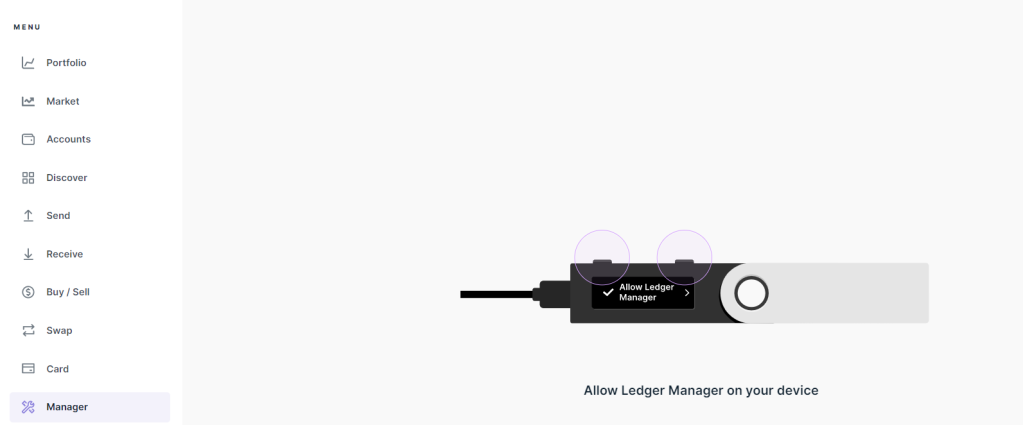
Step 2: Install Bitcoin (BTC) app into your ledger.

Step 3: Go to Accounts icon at left side of panel -> Add Account -> Choose Bitcoin (BTC) -> click Continue.
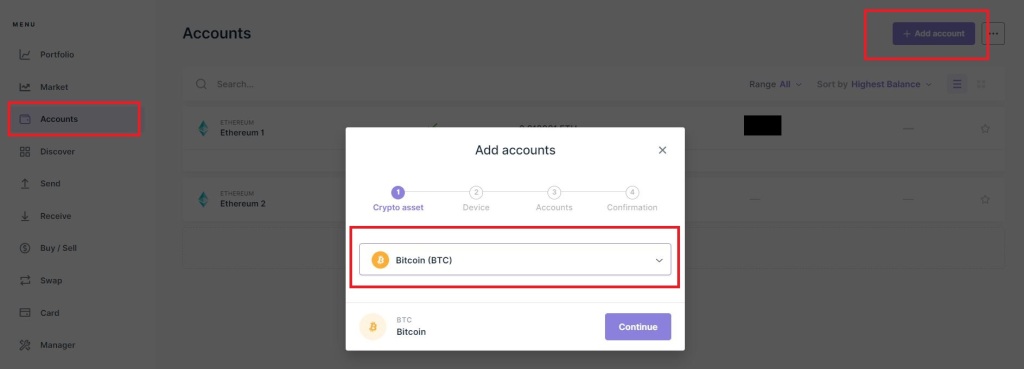
Step 4: Open the app bitcoin in your ledger.

Step 5: Click Add account -> next screen will show account added successfully -> click done to go back to main ledger page.


Step 6: Click Receive on left side of panel -> choose the account that you have created in the previous step -> click continue

Step 7: Verify the Bitcoin address in your Ledger Live and the app is the same. Press the ledger to confirm and verify the address. -> press done to go back main ledger screen
(save this Bitcoin address)


Step 8: Send your Bitcoins to the address generated in step 7.
Importance of storing Bitcoin in hard wallet
You will definitely find this crypto guide very useful to store your crypto assets in a secure wallet. Bitcoin can be considered the king or blue chip cryptocurrency. Hence, it is best to store it in your hard wallet to prevent theft. The most important thing to take note is that you must remember your ledger wallet password to access your wallet.
You can view CareYourPresent website here for more details and other crypto guide here.
