Excerpts from CareYourPresent – a crypto enthusiast
Crypto essential guide – Using CoinGecko
If you are thinking of investing in crypto and do not know where to start looking for information about cryptocurrencies, there is this crypto essential guide which is a website called CoinGecko.
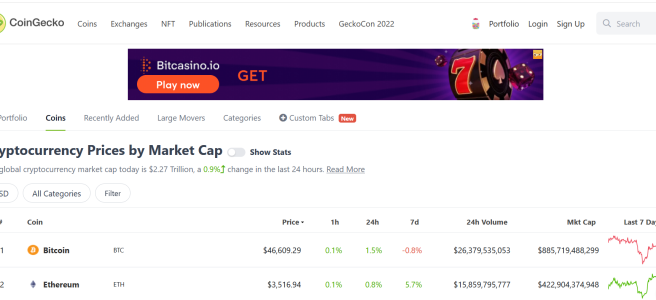
Crypto essential guide – How to start searching for information on CoinGecko
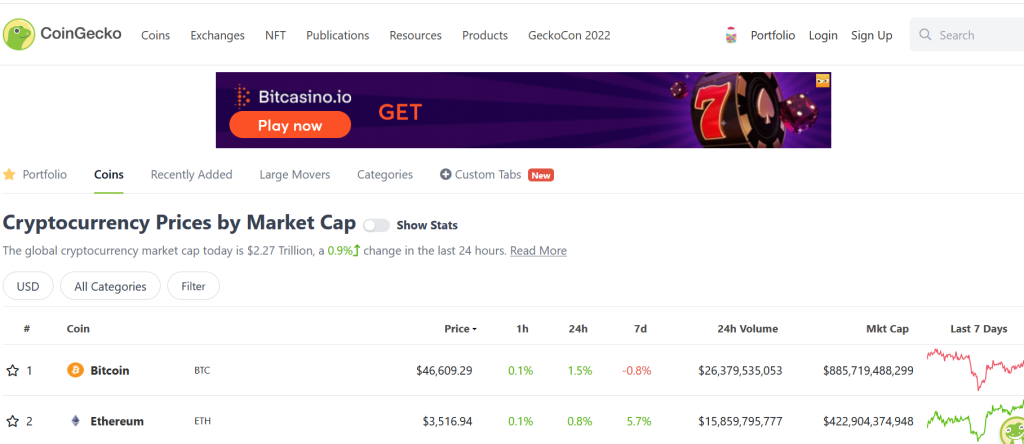
In this site, you can do various things
- Find the type of coins that you are interested to learn via filter/category.
- Find out the various metric of the coins, example, Market Cap, Website, Explorers, Community, chart etc.
- Learn where to buy and sell specific coins.
- Find out which blockchains that coins is/are in/using.
- Create an account and add your favorite coins. Set price alert.
Crypto essential guide – find the type of coins that you are interested to learn via filter/category
For example, you wish to learn about Stablecoins. Click “All Categories”, then search for “Stable”. After which, click “Stablecoins”. You will be able to see all the Stablecoins that are listed.
Find out the various metrics of the coins
For example if you want to learn more about Bitcoin, just click “Bitcoin” in the main page. You will be able to see everything that you wish to know.
Learn where to buy and sell specific coins
This is slightly trickier. Here are the steps:
- Find the coin you want to trade
- Click the coin and you will be direct to the page that show more information about the coin
- Scroll all the way to the bottom and you should see something like the picture below. Under the “Pair” column, these are the common pairs which you can trade and at which place to trade
- Click the pair that you wish to find out more, example “BTC/USDT” at Binance, you will be directed to the respective sites to trade.
Find out which blockchains that the coins are using
For example, you may have heard of Luna and want to find out which blockchain this coin is using. Below are the steps
- First find the coin you want to trade
- Click the coin (example luna) and you will be direct to the page that show more information about the coin
- Scroll all the way to the right and you should see something like the picture below. Under the “Explorer” column, it will show you “Terra”. Hence, Luna is in Terra blockchain.
For those who are slightly more advance, you can click and go to Terra explorer, input your wallet address and you can see all your transactions. Everything in blockchains are recorded.
Create an account and add your favorite coins. Set price alert.
This is the most straightforward. Click the “Signup” at top right of the page and create account. You can also download the app and set your price alerts for your favorite coins!
I am sure you will find this guide useful and CoinGecko is a very useful to find out all the required information about the various types of crypto
You can view CareYourPresent website here for more details and other crypto useful guide here

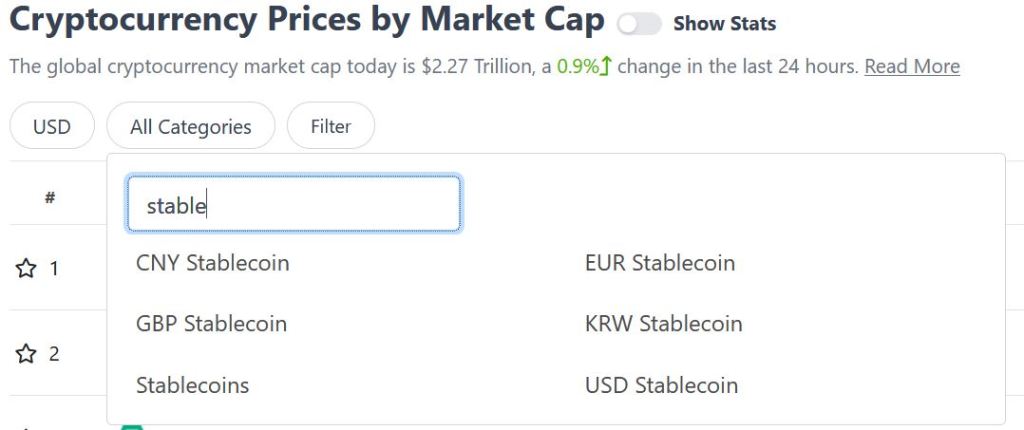

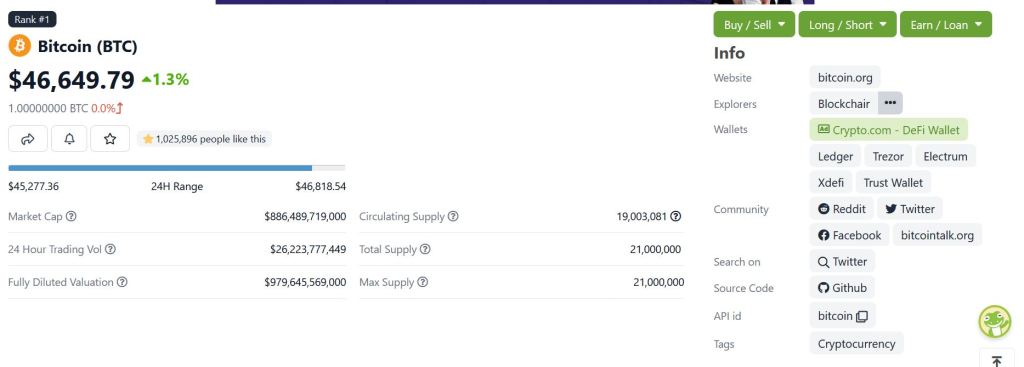
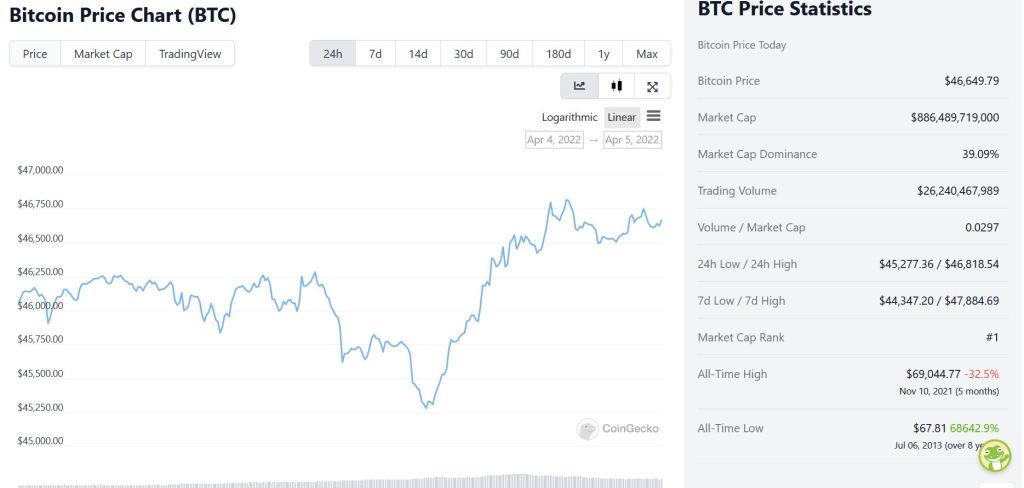
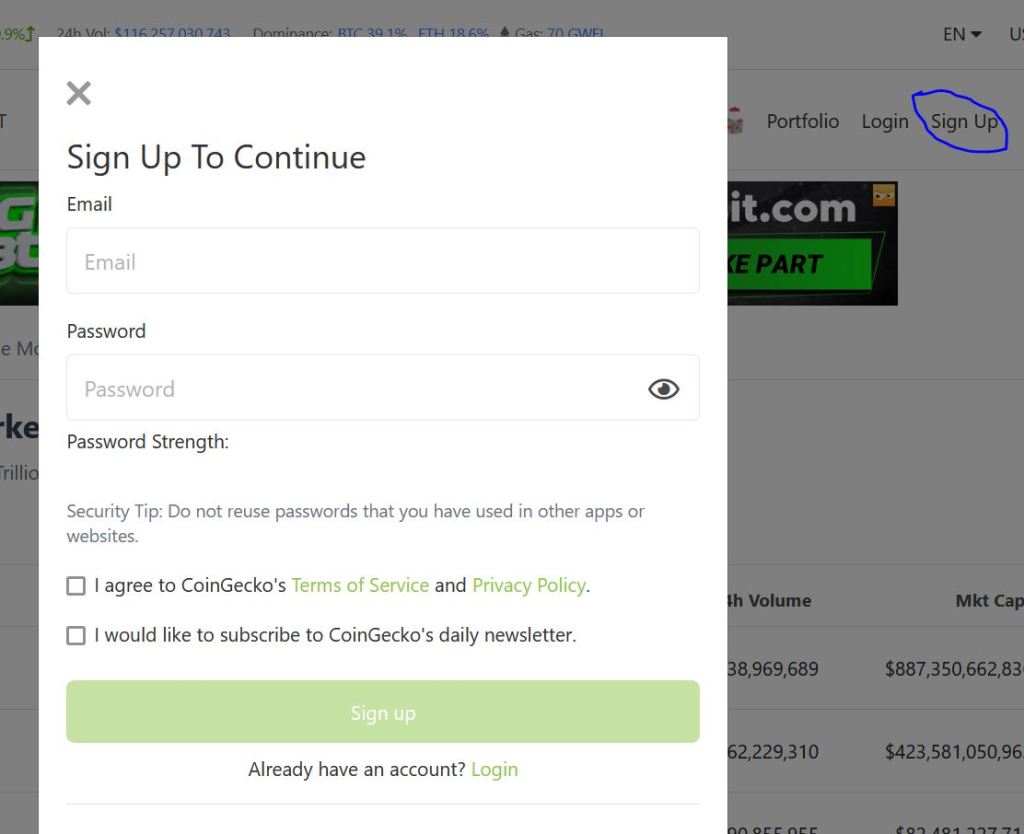
[…] If you wish to receive email updates from CareYourPresent website on crypto, please click here for more details. Other crypto useful guide can be found here […]